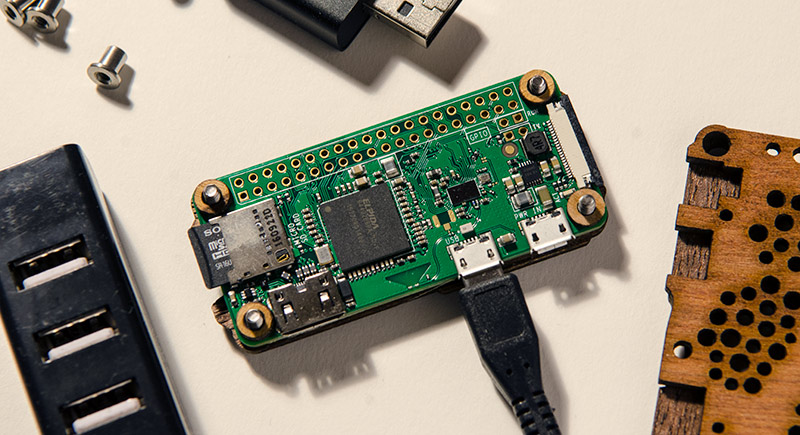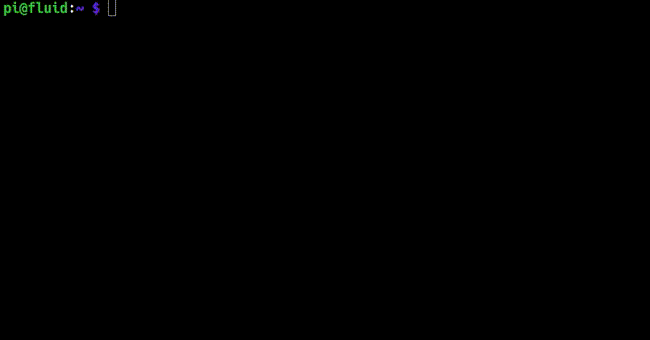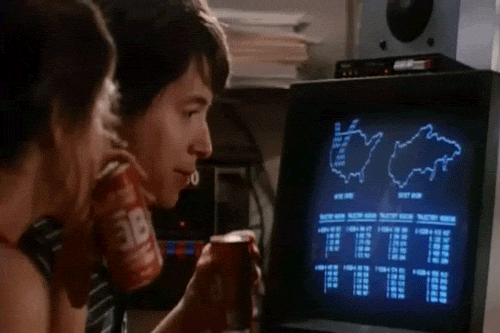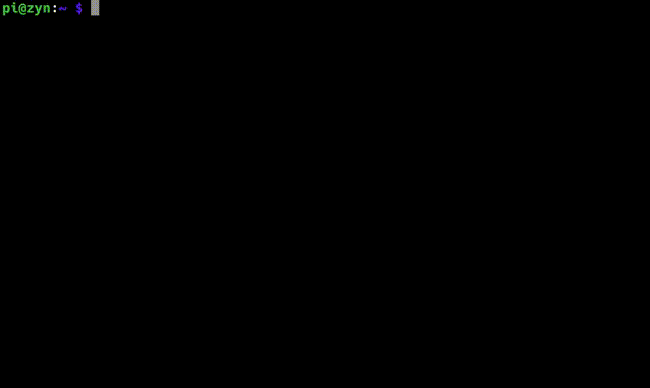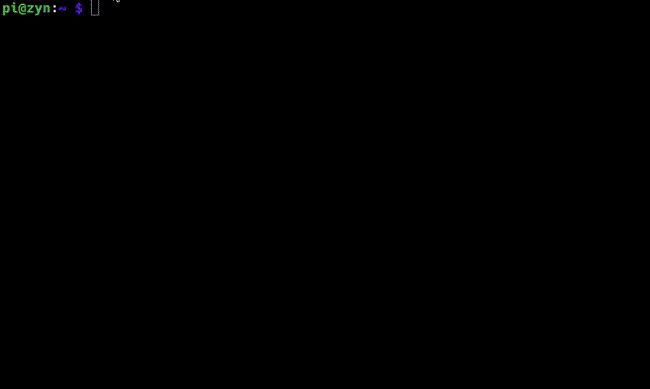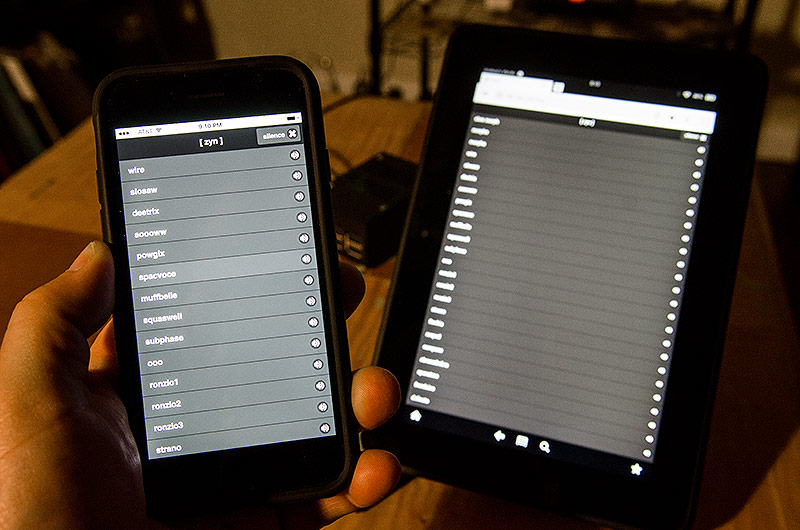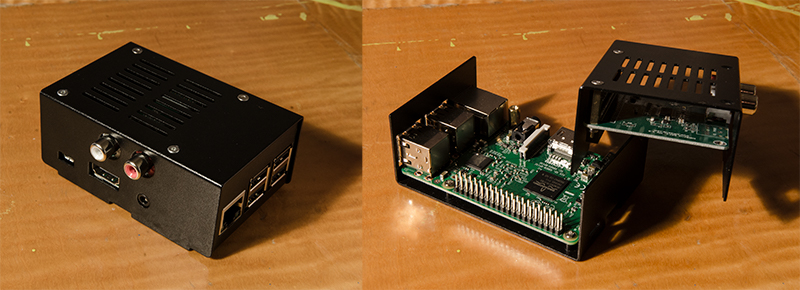I spent most of the year in my art studio while the city around me contracted and calcified due to Covid. I was fortunate that my plans coincided with the timing and degree of changes in the world. It could have very easily gone the other way, as I’ve seen firsthand. Lots of my friends in the art community are struggling.
My work this year reflects more studio and internet based processes. Previous years always included public festivals, performances, and collaborations. Some of that change was to save money, but it was also an effort to make use of what I had around me. It was to stay present and maintain momentum with ongoing projects.
I did actually manage to pull off a few public projects, including a portable projection piece that had animated wolves running on rooftops. I savored that experience and learned a lot from the constraints of lock-down art performances.
Looking back on this year, I see new priorities being formed. While the coding and online projects were effective, the amount of screen time required took a toll. I relished the drawing projects I had and hope to keep working in ways that make a huge mess.
Sightwise
My studio complex has a co-op of artists called FUSE Presents. We hold regular group art shows in normal times and for each show, two artists get featured. I was one of the featured artists for the March 2020 show. That meant I got extra gallery space and special mention in marketing materials.
The work I picked was drawn from a variety of efforts in the previous two years. As a grouping, it represented my current best efforts as a multimedia artist. I worked hard to finalize all the projects and really looked forward to the show.
It combined abstract video, traditional photography, sculptural video projection, installation work, and works on paper.
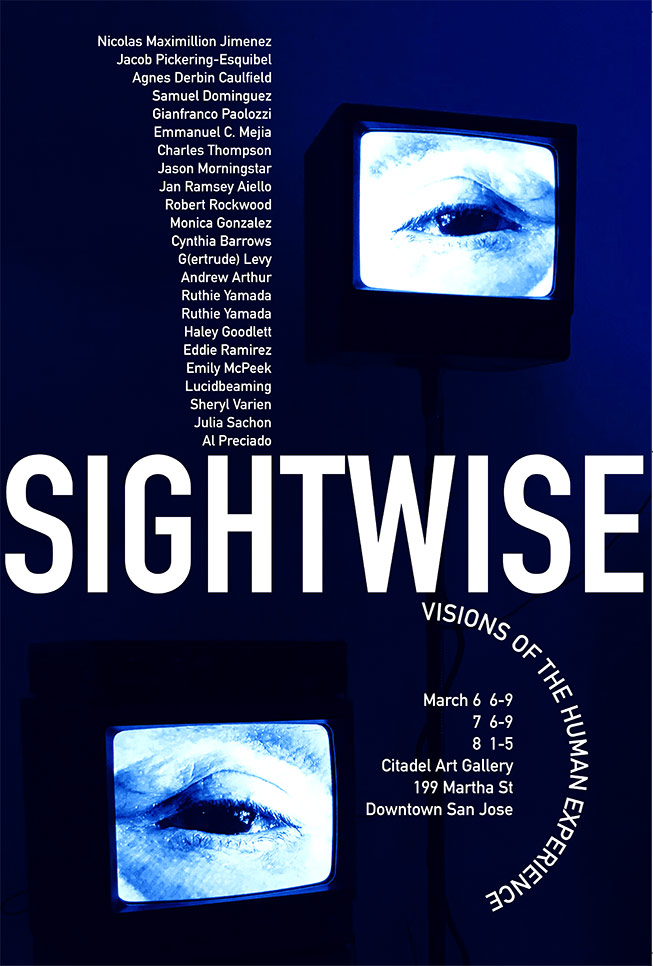

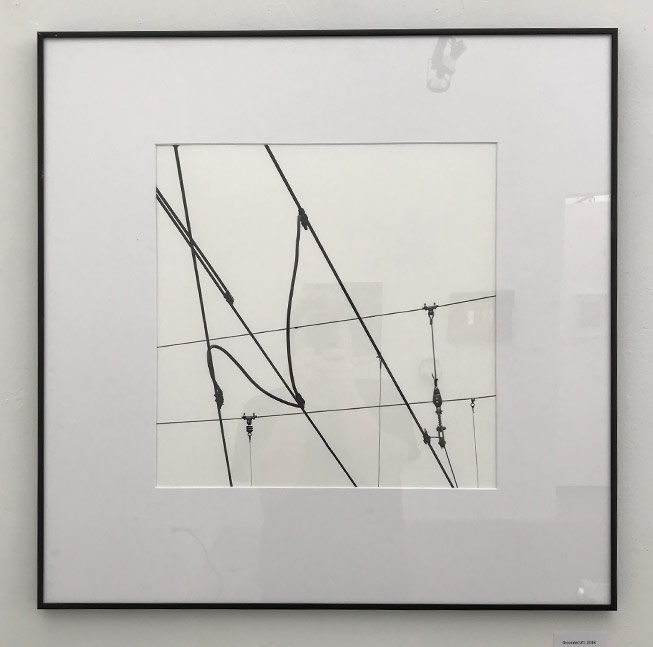

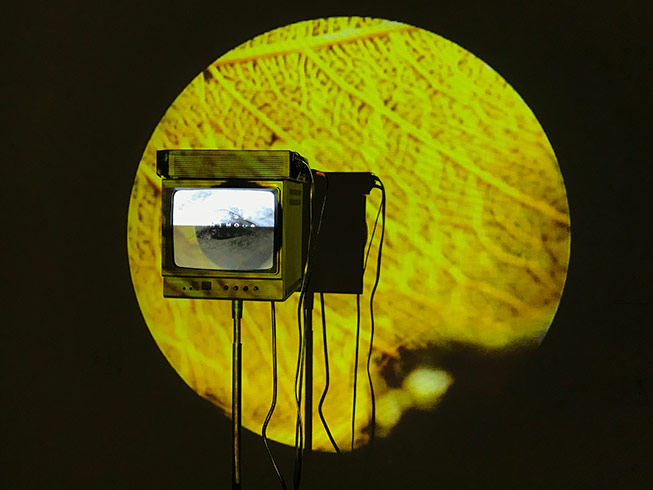

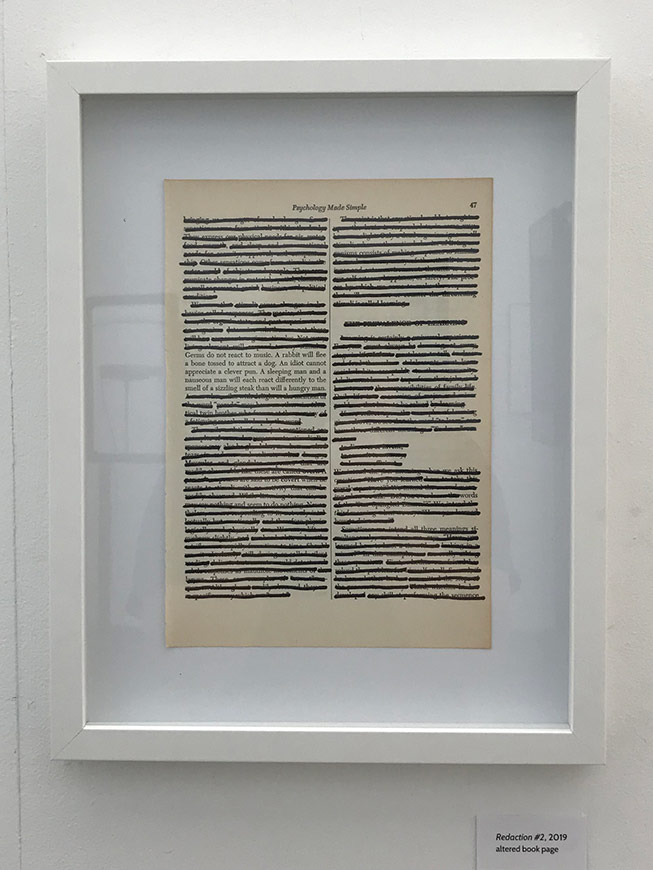


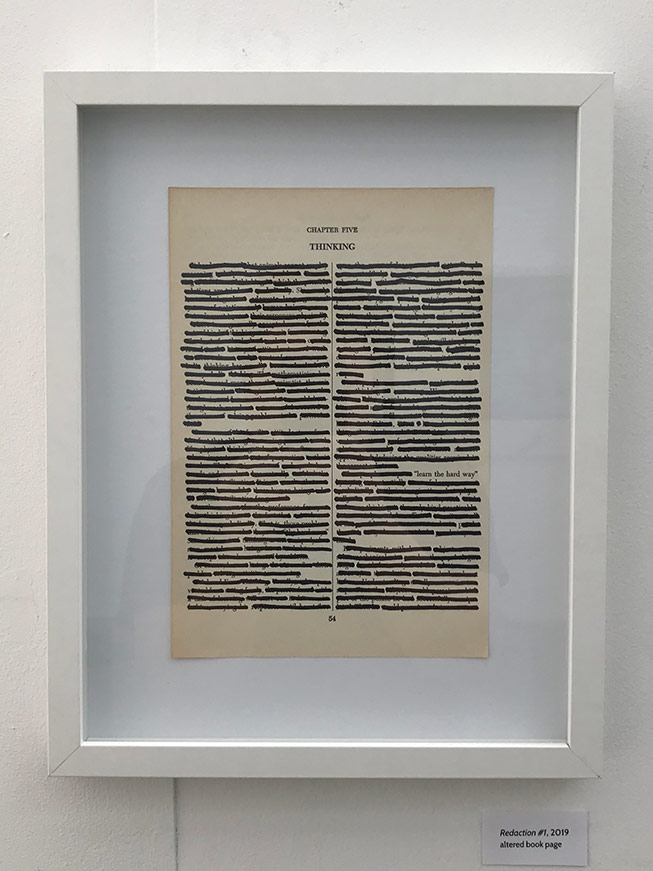

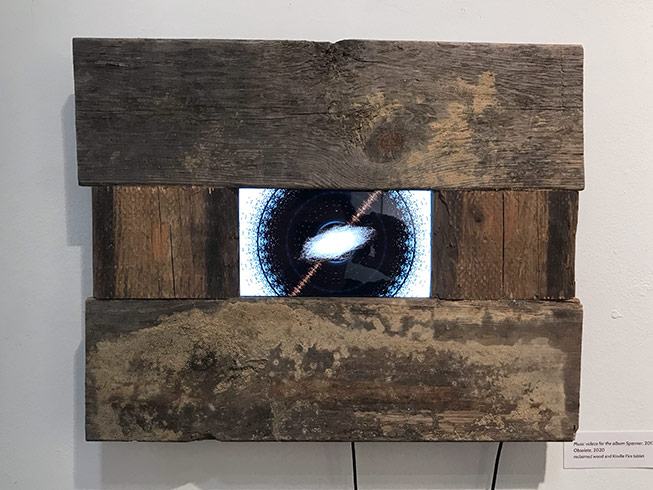





Unfortunately, the show happened right as the first announcements about the local spread of Covid had begun. People were already quarantined and we heard about the first deaths in our county. That news didn’t exactly motivate people to come out to the art show. Attendance was sparse at best. But, all that work is finished now and ready for future exhibits.
Camel
I found a cigarette tin that had been used as a drug paraphernalia box and decided to build a synthesizer out of it. I had been experimenting with a sound synthesis library called Mozzi and was ready to make a standalone instrument with it. I spent about a month on the fabrication and added a built-in speaker and battery case to make it portable. Sounds pretty rad.

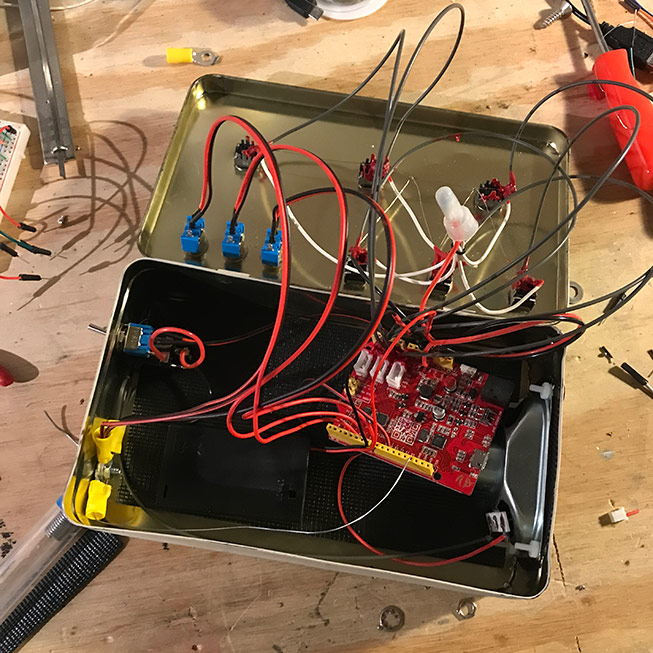
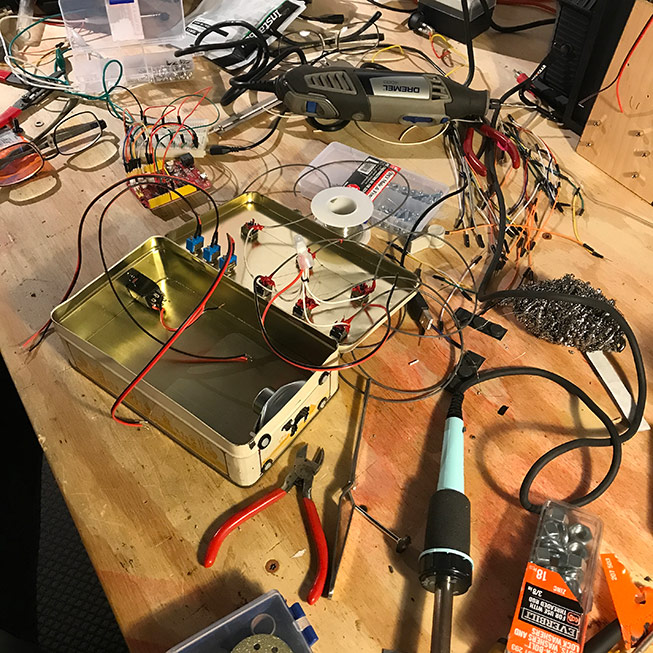

I released my code as open source in a Github repo and a follower from Vienna, Austria replicated my synth using a cake box from Hotel Sacher. (apparently famous for their luxury cakes?)
Wolves
The Wolves project was a major undertaking that took place over 2 years. It began with an interest in the Chernobyl wolves that became a whole genre of art for me.
I began hand digitizing running wolves from video footage and spent a year adding to that collection. I produced hundreds and hundreds of hand drawn SVG frames and wrote some javascript that animated those frames in a variety of ways. I got to the point where I could run a Raspberry Pi and a static video projector with the wolves running on it. I took a break from the project after that.
By the time I returned to the project, the Covid lockdown was in full swing and American city streets looked abandoned. We all started seeing footage of animals wandering into urban areas. It made sense to finish the Wolves project as an urban performance, projecting onto buildings from empty streets.
Building a stable, self-powered and portable rig that could be pulled by bicycle turned out to be harder than I thought. There were so many details and technical issues that I hadn’t imagined. Every time I thought I was a few days from launch, I would have to rebuild something that added weeks.
The first real ride with this through Japantown in northern San Jose was glorious. Absolutely worth the effort. I ended up taking it out on the town many times in the months to come.




The above video is from Halloween, which was amazing because so people were outside walking around. That’s when the most people got to see it in the wild.
But, my favorite moment was taking it out during a power blackout. Whole neighborhoods were dark, except for me and my wolves. I rode by one house where a bunch of kids lived and the family was out in the yard with flashlights. The kids saw my wolves and went crazy, running after them and making wolf howl sounds while the parents laughed. Absolute highlight of the year.
Videogrep
Videogrep is a tool to make video mashups from the time markers in closed captioning files. It’s the kind of thing where you can take a politician’s speech and make him/her say whatever you want by rearranging the parts where they say specific words. It was a novelty in the mid-2000s that was seen on talk shows and such, as a joke. Well, the computer process behind the tool is very useful.
I didn’t create videogrep, Sam Lavigne did and released his code on Github. (BTW, the term “grep” in videogrep comes from a Unix utility (grep) used to search for things) What I did do is use it to find other things besides words, such as breathing noises and partial words. I used videogrep to accentuate mistakes and sound glitches as much as standalone speech and words.
Here is a typical series of commands I would use:
videogrep --input videofile.mp4 -tr
cat videofile.mp4.transcription.txt | tr -s ' ' '\n' | sort | uniq -c | sort -r | awk '{ print $2, $1 }' | sed '/^[0-9]/d' > words.txt
videogrep -i videofile.mp4 -o outputvideo.mp4 -t -p 25 -r -s 'keyword' -st word
ffmpeg -i outputvideo.mp4 -filter_complex "frei0r=nervous,minterpolate='fps=120:scd=none',setpts=N/(29.97*TB),scale=1920:1080:force_original_aspect_ratio=increase,crop=1920:480" -filter:a "atempo=.5,atempo=.5" -r 29.97 -c:a aac -b:a 128k -c:v libx264 -crf 18 -preset veryfast -pix_fmt yuv420p if-stretch-big.mp4Below is a stretched supercut of the public domain Orson Welles movie The Stranger. I had videogrep search for sounds that were similar to speech but not actual words or language. Below that clip is a search of a bunch of 70s employee training films for the word “blue”. Last is a supercut of one the Trump/Biden debates where the words “football and “racist” are juxtaposed.
Vid2midi
While working on the videos produced by videogrep, I found a need for soundtracks that were timed to jumps in image sequences. After some experimenting with OpenCV and Python, I found a way to map various image characteristics to musical notation.
I ended up producing a standalone command-line utility called vid2midi that converts videos into MIDI files. The MIDI file can be used in most music software to play instruments and sounds in time with the video. Thus, the problem of mapping music to image changes was solved.
It’s now open source and available on my Github site.
The video above was made with a macro lens on a DSLR and processed with a variety of video tools I use. The soundtrack is controlled by a MIDI file produced by vid2midi.
Bad Liar
This project was originally conceived as a huge smartphone made from a repurposed big screen TV. The idea is that our phones reflect our selves back to use, but as lies.
It evolved into an actual mirror after seeing a “smart mirror” in some movie. The information in the readout scrolling across the bottom simulates a stock market ticker. Except, this is a stock market for emotions. The mirror is measuring your varying emotional states and selling them to network buyers in a simulated commodities exchange.
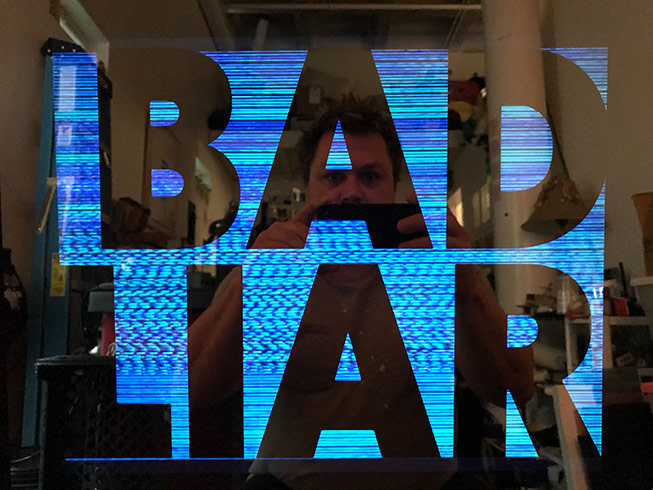




Hard Music in Hard Times
TQ zine is an underground experimental music zine from the U.K. I subscribed a few years ago after reading a seminal essay about the “No audience underground”. I look forward to it each month because it’s unpretentious and weird.
They ran an essay contest back in May and I was one of the winners! My prize was a collection of PCBs to use in making modular synthesizers. I plan to turn an old metal lunchbox into a synth with what I received.
Here is a link to the winning essay:

Books
I spent much of my earlier art career as a documentary photographer. I still make photographs but the intent and subject matter have changed. I’m proud of the photography I made throughout the years and want to find good homes for those projects.
Last year I went to the SF Art Book Fair and was inspired by all the publishers and artists. Lots of really interesting work is still being produced in book form.
Before Covid, I had plans to make mockups of books of my photographs and bring them to this year’s book fair to find a publisher. Of course, the fair was cancelled. I took the opportunity to do the pre-production work anyway. Laying out a book is time consuming and represents a standalone art object in itself.
I chose two existing projects and one new one. American Way is a collection of photos I made during a 3 month American road trip back in 2003. Allez La Ville gathers the best images I made in Haiti while teaching there in 2011-13 and returning in 2016. The most recent, Irrealism, is a folio of computer generated “photographs” I made using a GAN tool.
It was a thrill to hold these books in my hands and look through them, even if they are just mockups. After all these years, I still want my photos to exist in book form in some way.

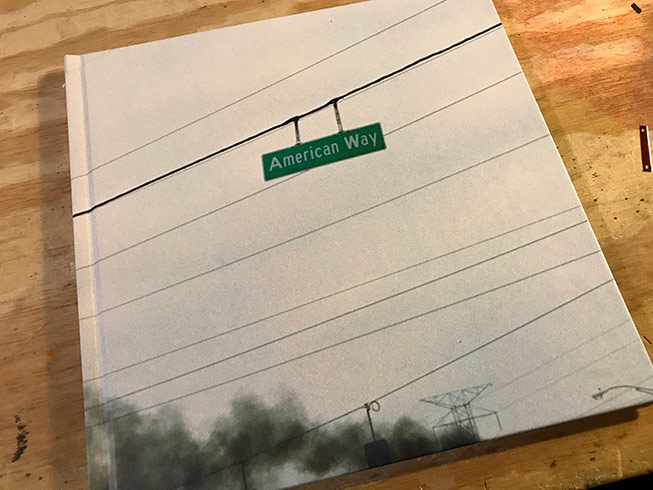

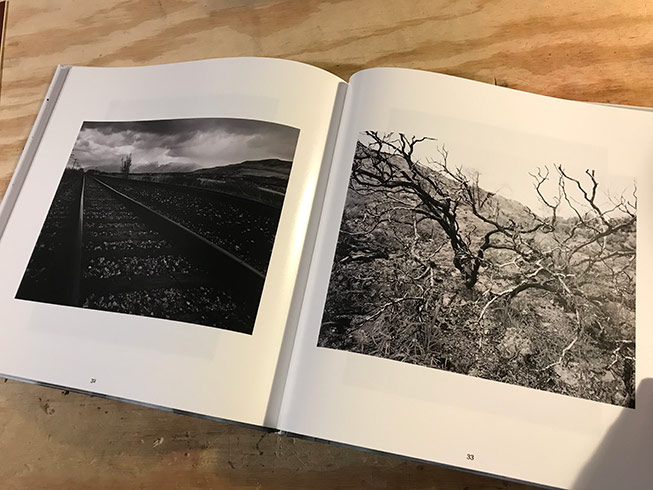
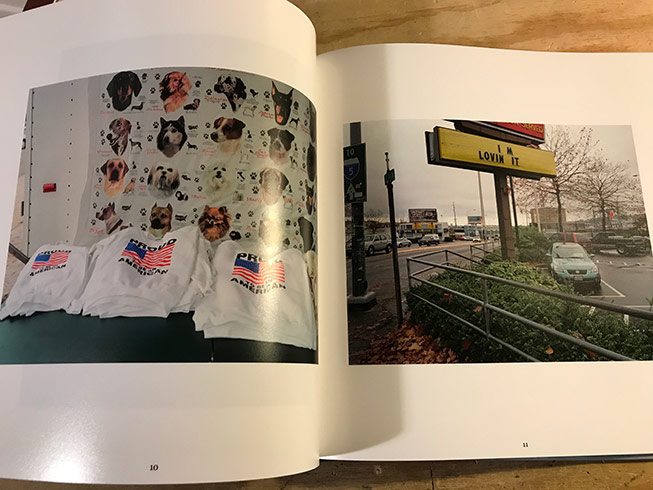
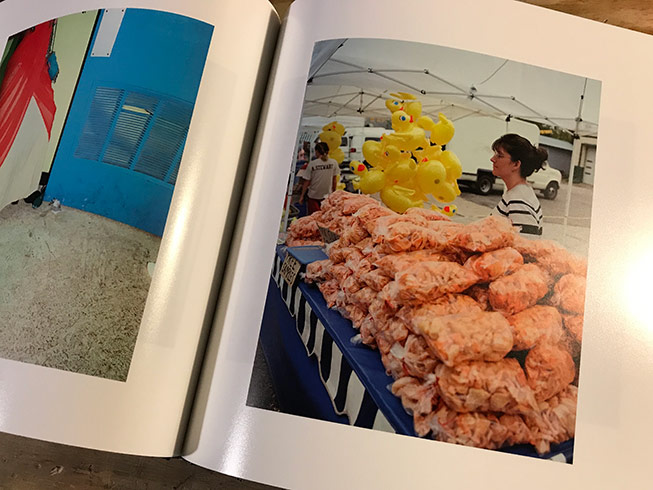
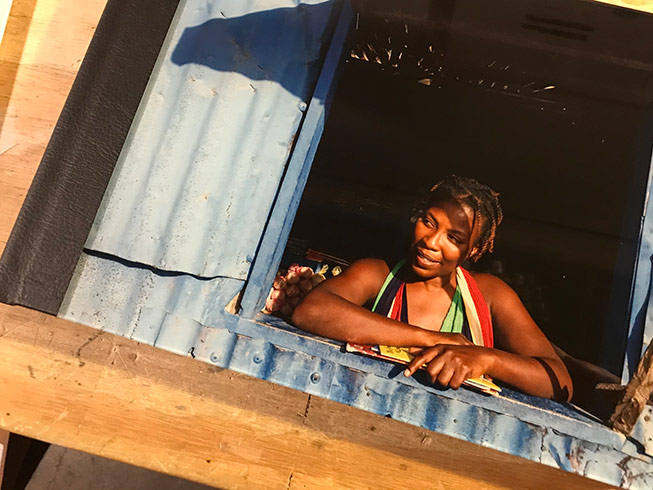

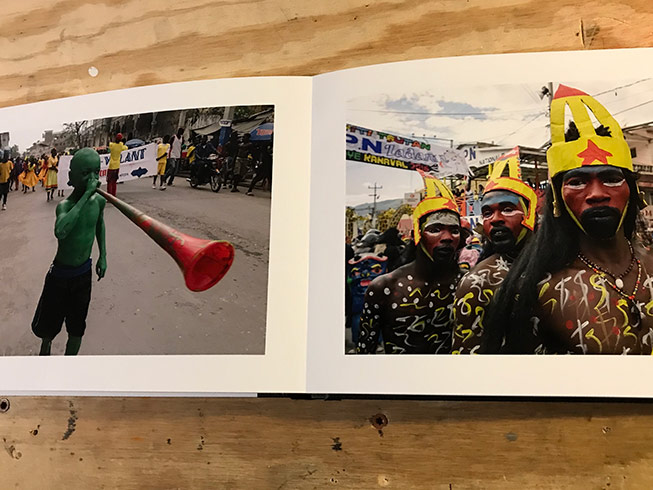
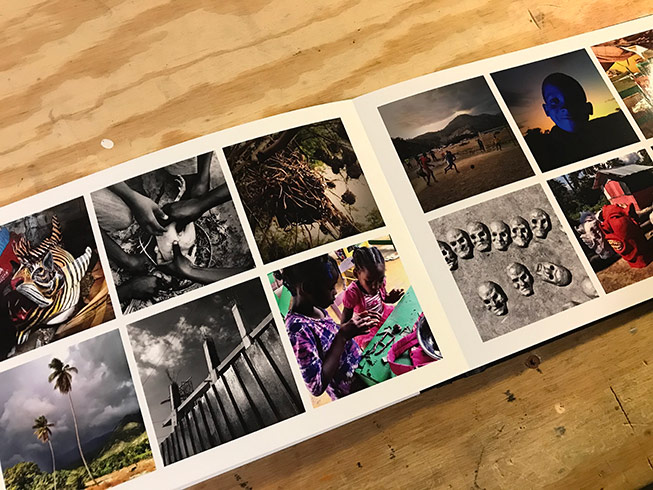
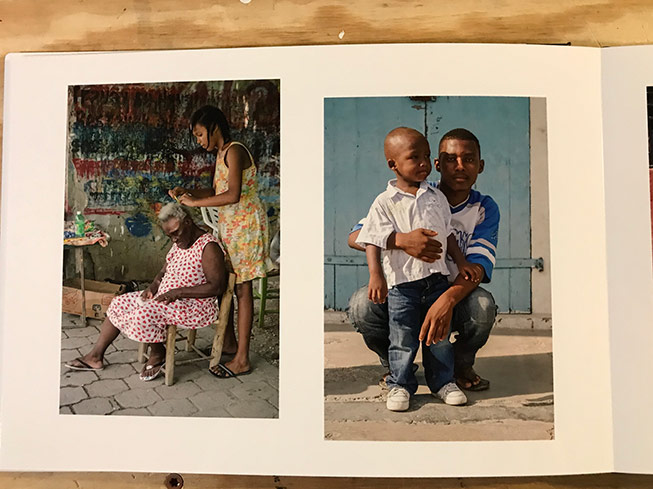
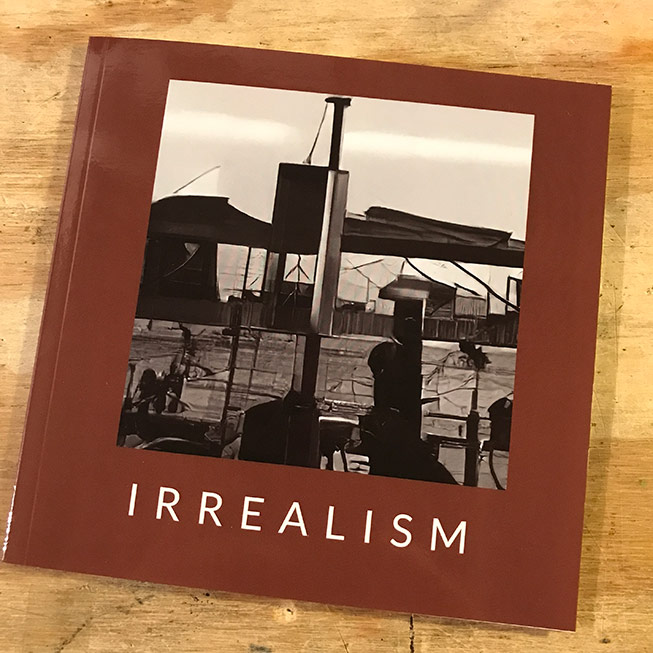
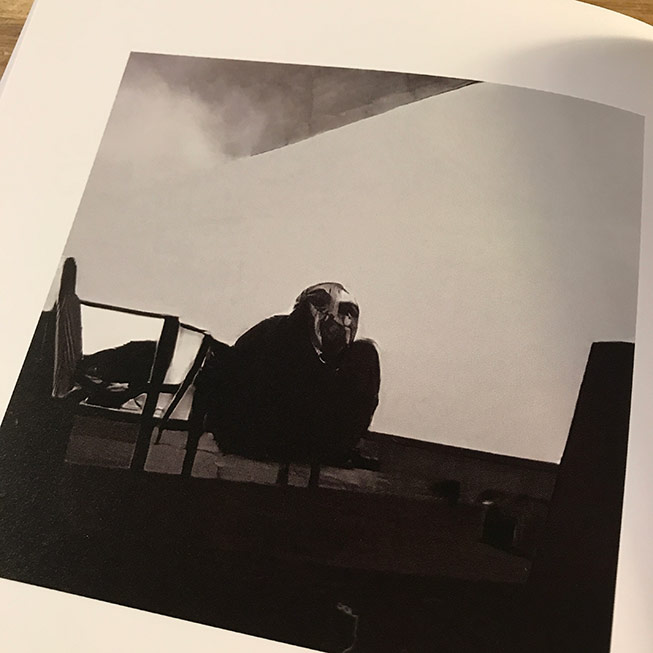
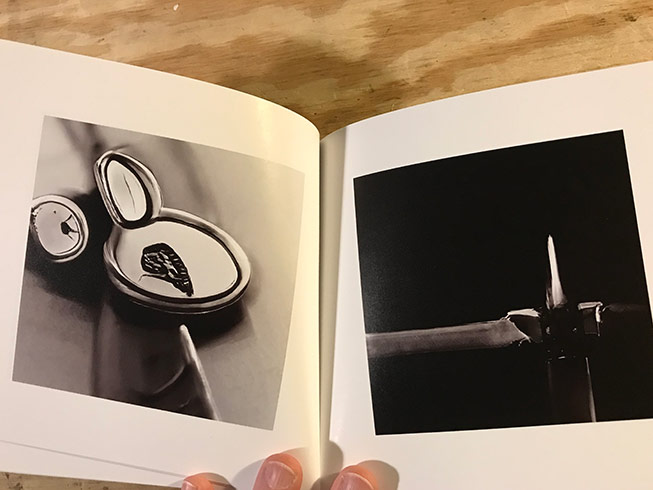
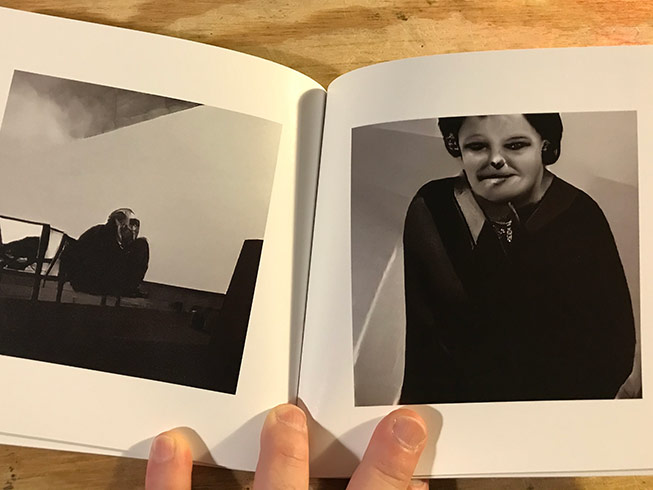
Art Review Generator

Working on the images for the Irrealism book mentioned above took me down a rabbit hole into the world of machine learning and generative art. I know people who only focus on this now and I can understand why. There is so much power and potential available from modern creative computing tools. That can be good and bad though. I have also seen a lot of mediocre work cloaked in theory and bullshit.
I gained an understanding of generative adversarial networks (GAN) and the basics of setting up Linux boxes for machine learning with Tensorflow and PyTorch. I also learned why the research into ML and artificial intelligence is concentrated at tech companies and universities. It’s insanely expensive!
My work is absolutely on a shoestring budget. I buy old computer screens from thrift stores. I don’t have the resources to set up cloud compute instances with stacked GPU configurations. I have spent a lot of time trying to figure out how to carve a workflow from free tiers and cheap hardware. It ain’t easy.
One helpful resource is Google Collab. It lets “researchers” exchange workbooks with executable code. It also offers free GPU usage (for now, anyway). That’s crucial for any machine learning project.
When I was laying out the Irrealism book, I wanted to use a computer generated text introduction. But, the text generation tools available online weren’t specialized enough to produce “artspeak”. So, I had the idea to build my own art language generator.
The short story is that I accessed 57 years of art reviews from ArtForum magazine and trained a GPT-2 language model with the results. Then I built a web app that generates art reviews using that model, combined with user input. Art Review Generator was born.
This really was a huge project and if you’re interested in the long story, I wrote it up as a blog post a few months ago. See link below.
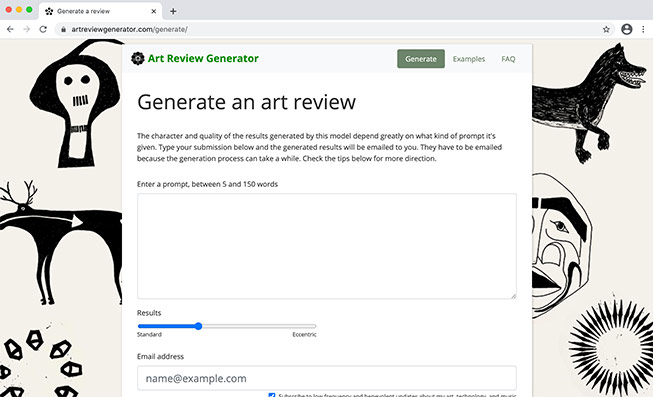
See examples of generated results and make your own.
Kiosk
Video as art can be tricky to present. I’m not always a fan of the little theaters museums create to isolate viewers. But, watching videos online can be really limited in fidelity of image or sound. Projection is usually limited by ambient light.
I got the idea for this from some advertising signage. It was seeded with a monitor donation (thanks Julie Meridian!) and anchored with a surplus server rack I bought. The killer feature is the audio level rises and falls depending on whether is someone is standing in front of it or not. That way, all my noise and glitch soundtracks aren’t at top volume all the time.
This plays 16 carefully selected videos in a loop and runs autonomously. No remote control or start and stop controls. Currently installed at Kaleid Gallery in downtown San Jose, CA.

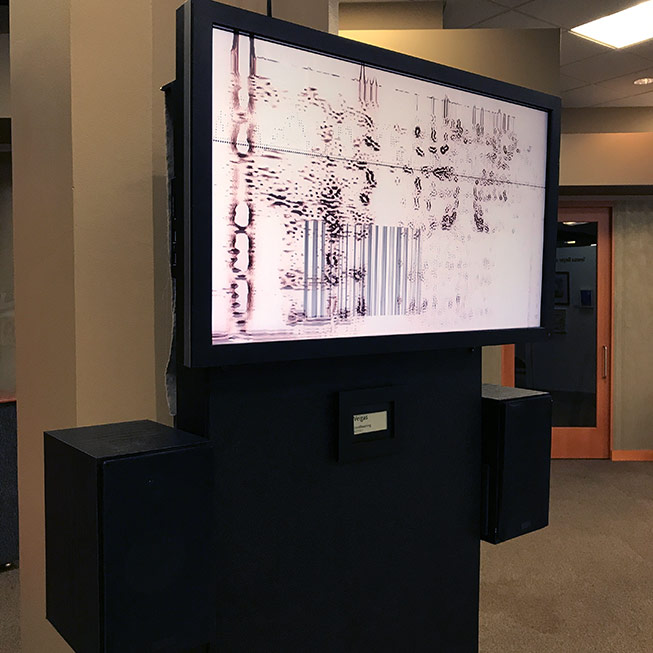



Holding the Moment

In July, the San José Office of Cultural Affairs announced a call for submissions for a public art project called Holding the Moment. The goal was to showcase local artists at Norman Y. Mineta San José International Airport.
COVID-19 changed lives everywhere — locally, nationally, and internationally. The Arts, and individual artists, are among those most severely impacted. In response, the City of San José’s Public Art Program partnered with the Norman Y. Mineta San José International Airport to offer local artists an opportunity to reflect, comment, and on of this global crisis and the current challenging time. More than 327 submissions were received, and juried by a prominent panel of Bay Area artists and arts professionals. Ultimately 96 artworks by 77 San José artists were awarded a $2,500 prize and a place in this six-month exhibition.
SAN JOSE OFFICE OF CULTURAL AFFAIRS
Two of my artworks were chosen for this show and they are on display at the airport until January 9. They picked some challenging pieces, PPE and Mask collage, with interesting back stories of their own.




Here are the stories of the two pieces they chose for exhibition.
PPE
The tale of this image begins in Summer of 1998. I had a newspaper job in Louisiana that went badly. One of the few consolations was a box of photography supplies I was able to take with me. In that box was a 100′ bulk roll of Ilford HP5+ black and white film. My next job happened to involve teaching digital photography so I stored that bulk roll, unopened and unused, for decades. I kept it while I moved often, always thinking there would be some project where I would need a lot of black and white film.
Earlier this year, I was inspired to buy an old Nikon FE2 to make some photos with. I just wanted to do some street photography. After Covid there weren’t many people in the streets to make photos of. But, I did break out that HP5+ that I kept for decades and loaded it onto cassettes for use in the camera I had bought. I also pulled out a Russian Zenitar 16mm f2.8 that I used to shoot skateboarding with.
This past Summer, I went to Alviso Marina County Park often. It’s a large waterfront park near my house that has access to the very bottom of San Francisco bay. People would wear masks out in the park and I even brought one with me. It was absolutely alien to wear protective gear out in a huge expanse like that.
So, my idea was to make a photo that represented that feeling. I brought my FE2 with the old film and Zenitar fisheye to the park, along with a photo buddy to actually press the button. People walking by were weirded out by the outfit, but that’s kind of the desired effect.
This image was enlarged and installed in the right-hand cabinet at the airport show.
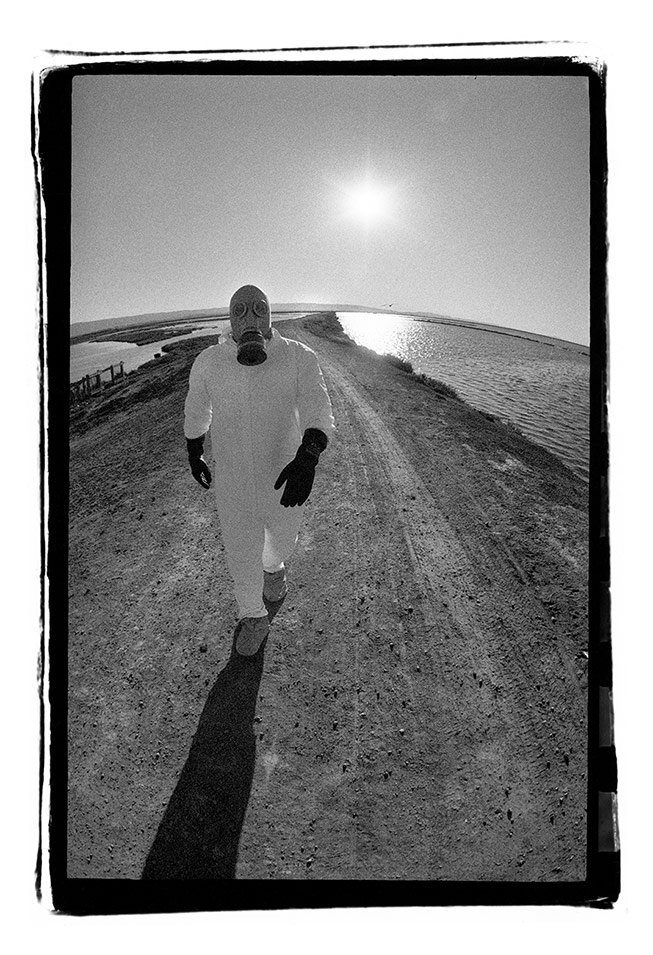




An interesting side note to this project was recycling the can that the old film came in. Nowadays that would be made of plastic but they still shipped bulk film in metal cans back then. I took that can and added some knobs and switches to control a glitching noisemaker I had built last year. So, that old film can is now in use as a musical instrument.
Mask Collage
Face masks are a part of life now but a lot of people are really pissed that they have to wear them. I was in the parking lot of a grocery store and a guy in front of me was talking to himself, angry about masks. Turns out he was warming up to argue with the security guard and then the manager. While I was inside shopping (~20 minutes) he spent the whole time arguing loudly with the manager. It was amazing to me how someone could waste that much time with that kind of energy.
When I got back to my studio I decided to draw a picture of that guy in my sketchbook. That kicked off a whole series of drawings over the next month.
I have a box of different kinds of paper I have kept for art projects since the early 90s. In there was a gift from an old roommate: a stack of blank blood test forms. I used those forms as the backgrounds for all the drawings. Yellow and red spray ink from an art colleague who moved away provided the context and emotional twists.

The main image is actually a collage of 23 separate drawings. It was enlarged and installed in the left-hand cabinet at the airport show.



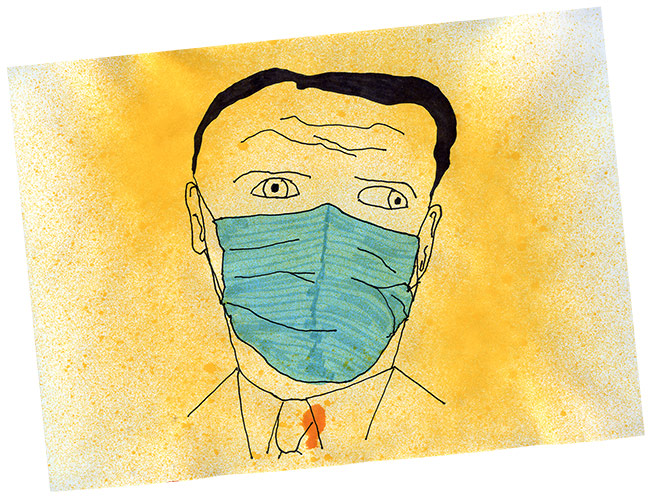
Internet Archive
A few weeks ago, my video Danse des Aliénés won 1st place in the Internet Archive Public Domain Day film contest. It was made entirely from music and films released in 1925.
Film and music used:
In Youth, Beside the Lonely Sea
Das wiedergefundene Paradies
(The Newly Found Paradise)
Lotte Lendesdorff and Walter Ruttmann
Jeux des reflets et de la vitesse
(Games on Reflection and Speed)
Henri Chomette
Koko Sees Spooks
Dave Fleischer
Filmstudie
Hans Richter
Opus IV
Walther Ruttmann
Joyless Street
Georg Wilhelm Pabst
Danse Macabre Op. 40 Pt 1
(Dance of Death)
Camille Saint-Saëns
Performed by the Philadelphia Symphony Orchestra
Danse Macabre Op. 40 Pt 2
(Dance of Death)
Camille Saint-Saëns
Performed by the Philadelphia Symphony Orchestra
Plans? What plans?
Vaccines are on the way. Hopefully, we’ll see widespread distribution in the next few months. Until then, I’ll still be in my studio working on weird tech art and staying away from angry mask people.
I am focused on future projects that involve a lot of public participation and interactivity. I think we will need new ways of re-socializing and I want to be a part of positive efforts in that direction.
I also have plans for a long road trip from California to the east coast and back again. It will be a chance to rethink the classic American photo project and find new ways to see. But, that depends on how things work out with nature’s plans.